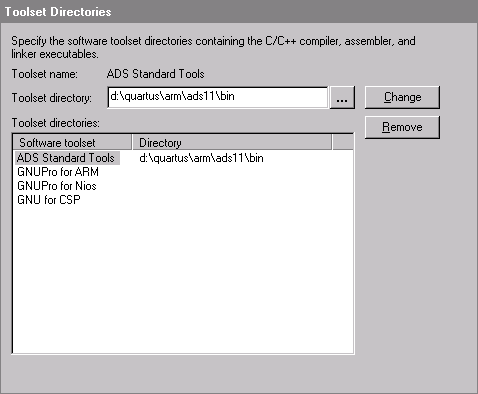Step 1: Specify the Location of the Software Toolset
To perform the software build, you must have installed the ARM Developer Suite (ADS) software version 1.1. The software toolset setting in the Quartus II software specifies the location of the executables for a C/C++ compiler, assembler, and linker, which the Quartus II software uses when performing a software build.
To specify the location of the software toolset, follow these steps:
Choose Settings (Assignments menu).
- In the Category list, select Toolset Directories under Files & Directories.
In the Toolset directories list, select ADS Standard Tools.
In the Toolset directory box, type c:\program files\arm\adsv1_1\bin as the path to the ADS directory or click Browse (...) select the directory.
Click Change.
Show Me

Click OK.