Choose Software Build Settings Wizard (Assignments menu). The Introduction page appears.
Click Next. Software Build Settings Wizard: Settings Name [page 1 of 7] appears.
Specify the following responses to the wizard prompts:
| Wizard Prompt: |
Response: |
| Settings name | Select Debug. |
| Embedded processor architecture | Make sure ARM922T is selected. |
| Software toolset | Select ADS Standard Tools. |
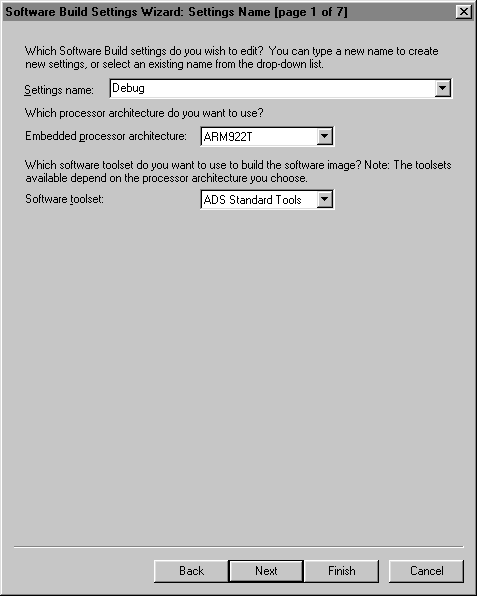
Click Next. Software Build Settings Wizard: Byte order and output [page 2b of 7] appears.
Specify the following responses to the wizard prompts:
| Wizard Prompt: |
Response: |
| What is the byte order? | Make sure Little endian is selected. |
| Which format do you want the output file to have? | Make sure Hexadecimal (Intel-Format) File (.hex) is selected. |
| What is the name of the output file? |
Make sure |
| Do you want to run a post-build command line at the end of the software build? | Make sure No is selected. |
| The Quartus II software automatically places all generated software build files (including arm_tutorial.hex) in a directory with the same name as the current software build settings, that is, Debug. |
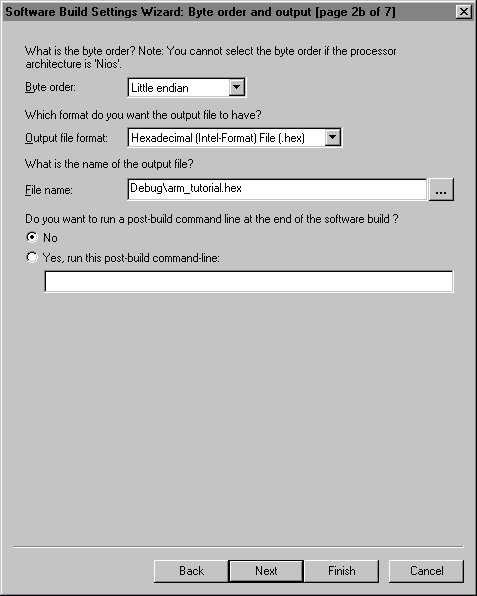
Click Next. Software Build Settings Wizard: Programming File Generation [page 3 of 7] appears.
Under Which type of programming file do you wish to create? select the file type for the passive configuration scheme and type arm_top.psof in the File name box.
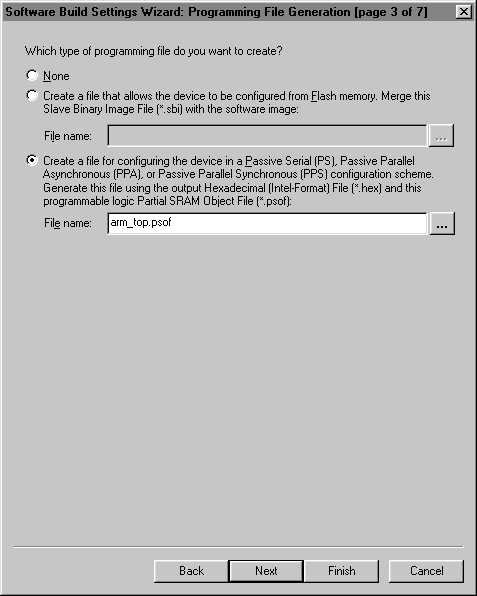
Click Next. Software Build Settings Wizard: C/C++ Compiler [page 4a of 7] appears.


