In the Mode list of the Programmer window, make sure JTAG is selected.
Under Programming Hardware, click Setup. The Hardware Setup dialog box appears.
Click Add Hardware. The Add Hardware dialog box appears.
In the Hardware Type list, select MasterBlaster and, if necessary, select a port in the Port list.
Click OK.
In the Hardware Setup dialog box, click Close.
Click Add File. The Select Programming File dialog box appears.
In the \qdesigns\excalibur\ subdirectory, select the arm_top.sof file.
Click Open.
In the programming list, turn on Program / Configure.
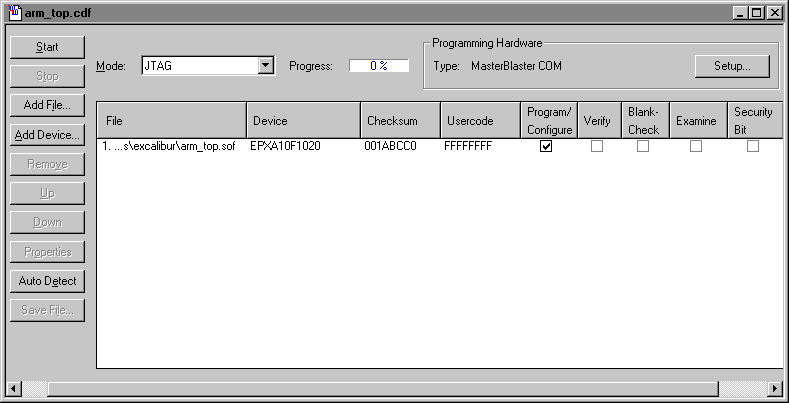
Choose Save (File menu).