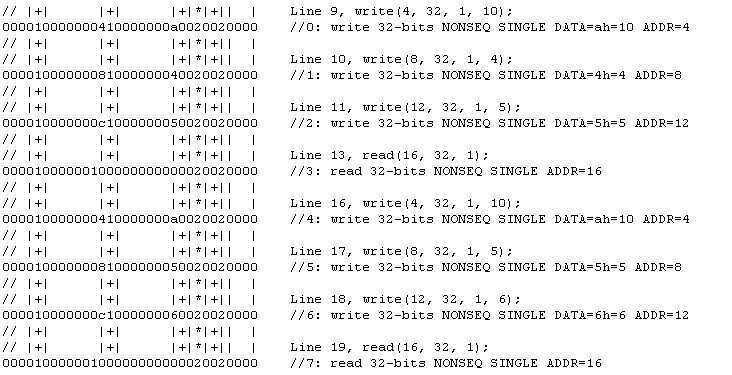Step 1: Generate the uPCore Transaction Model Input File
An uPCore Transaction Model Input File (with the extension .mbus_in) is used to simulate AMBA AHB bus transactions in order to verify the functionality of slaves implemented in the PLD portion of an ARM-based Excalibur device. The Simulator uses the uPCore Transaction Model Input File data to simulate the interactions between the Stripe-To-PLD bridge and the PLD slave.
To create an uPCore Transaction Model Input File, you must first create a Master Port High-Level Command File (.dat) that describes the read, write, wrapping, and incremental burst operations, as well as busy and idle transactions and periods of idleness that are initiated by the embedded processor core and directed to the PLD. You can then use the exc_bus_translate utility to generate the uPCore Transaction Model Input File that can be processed by the Simulator.
To use the Altera-provided input.dat Master Port High-Level Command File, which is located in the \qdesigns\excalibur directory, to create the uPCore Transaction Model Input File, follow these steps:
Open a DOS or UNIX command prompt.
To change to the appropriate project subdirectory:
 |
Type the following commands at a DOS command prompt:
d: 
cd qdesigns\excalibur 
|
or
 |
Type the following command at a UNIX command prompt:
cd \qdesigns\excalibur 
|
To use the exc_bus_translate utility to process the input.dat file and generate the arm_top.mbus_in file, type the following command at the command prompt:
exc_bus_translate input.dat arm_top.mbus_in 
Refer to the following illustration for an excerpt from the generated arm_top.mbus_in file:
Show Me

Close the DOS or UNIX command prompt.
![]()