In MegaWizard Plug-In Manager - Excalibur page 4, specify the following responses to the wizard prompts:
| Wizard Prompt: |
Response: |
| Bridges | Make sure Do you want to use the STRIPE-TO-PLD bridge (Master Port)? is turned on, and turn off Do you want to use the PLD-TO-STRIPE bridge (Slave Port)?. |
| Interrupts | Make sure both options are turned off. |
| Trace / Debug | Make sure Do you want to use processor debug extensions? is turned off. |
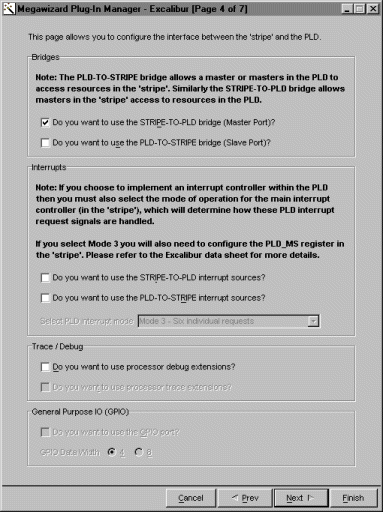
Click Next. MegaWizard Plug-In Manager - Excalibur [Page 5 of 7] appears.
