In the MegaWizard Plug-In Manager - Excalibur page 5, specify the following responses to the wizard prompts:
| Wizard Prompt: |
Response: |
| External clock reference | Enter 50 MHz. |
| AHB1 / AHB2 clock settings | Make sure Bypass PLL1 is turned on. Make sure 25.00000 MHz is selected in the Select AHB1 frequency list and that 12.50000 MHz is selected in the Select AHB2 frequency list. |
| Serial Programming | Turn off Are you using a serial EEPROM configuration device?. Make sure 10 is specified in the Enter your programming frequency box. |
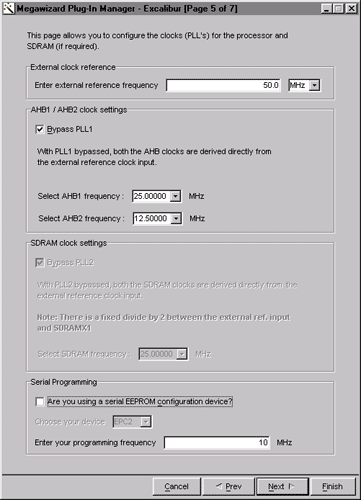
Click Next. MegaWizard Plug-In Manager - Excalibur [Page 6 of 7] appears.
