Choose Open (File menu). The Open dialog box appears.
In the Files of type list, select Graphic Files.
In the \qdesigns\excalibur subdirectory, select the arm_top.bdf file.
Click Open.
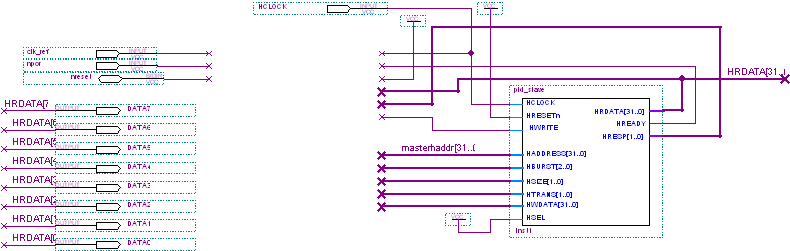
The top-level arm_top Block Design File is installed in the \qdesigns\excalibur directory during the installation process. This file contains the pld_slave logic block that you in turn connect to the Master Port of the arm_processor megafunction. The pld_slave logic block is a slave in the PLD portion of the device that performs addition, subtraction, or multiplication based on the values written to its registers by the Master Port.
To open the arm_top.bdf file:
Choose Open (File menu). The Open dialog box appears.
In the Files of type list, select Graphic Files.
In the \qdesigns\excalibur subdirectory, select the arm_top.bdf file.
Click Open.
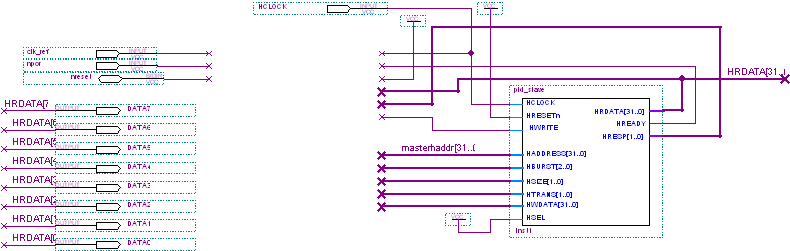
|